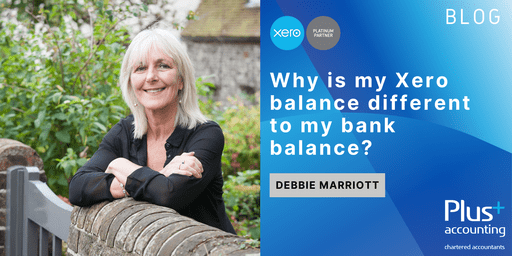Do you have issues with your bank balance in Xero not agreeing to your actual online bank balance?
Bank feeds in Xero
One of the main time-saving features of Xero, is the bank feed and if you have this set up correctly, the statement balance will agree to your online bank account. Xero automatically uploads your bank transactions every 24 hours and exports these direct from your bank account into Xero, ready to be reconciled. This task will ensure that all of your business transactions are being included into your year-end accounts.
How to fix any issues with bank feeds in Xero
If you do have issues with the bank balances not agreeing, this is usually due to the bank feed not being refreshed correctly, or duplicate items being entered into Xero.
If you do have issues such as these, they can easily be fixed.

To refresh the bank feed, from the main Dashboard in your Xero account, you need to click into the business bank account and there you will see an option to renew the bank connection. You need to make sure you have your online bank details to hand and follow the steps on screen.
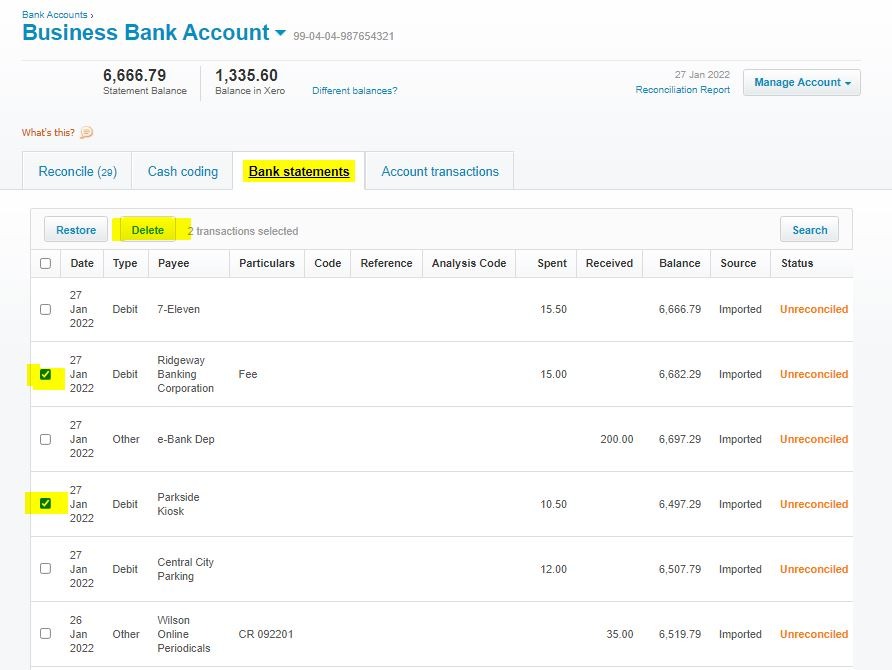
If you have duplicate items, these can easily be identified. To resolve the issue, you should click into the bank account name, and from there go to the bank statement tab. The statement tab will list all the bank items that have been pulled through from your bank feed, in date order. You then need to identify the duplicate items, tick the box by the date and then click delete.
Don’t worry if you delete anything by mistake, you can easily restore them!
If you need any further help or advice with bank differences in Xero, please contact the Plus Advisory Department.
Author: Debbie Marriott, Xero & VAT Advisor @ Plus Accounting
Contact me on 01273 701200 or email debram@plusaccounting.co.uk
Date published: 28 January 2022