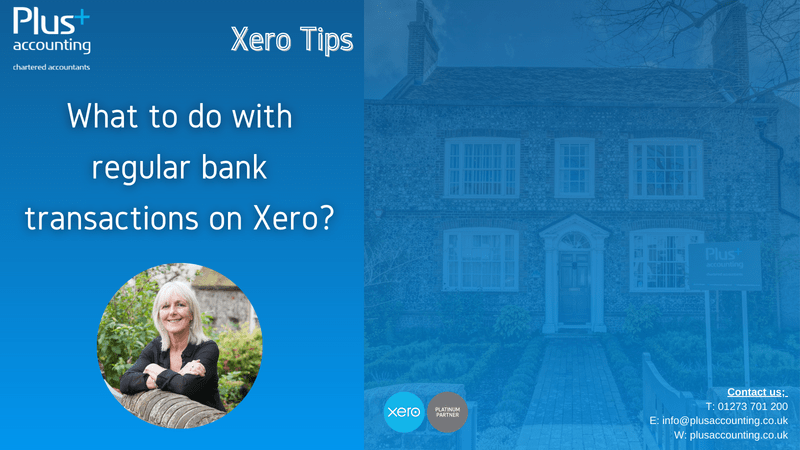If you have regular bank transactions such as parking, bank fees, loan payments and wages, which are not invoiced, you can set up bank rules within Xero to speed up time spent on reconciliation.
Did you know that you can also set up bank rules for transfers between the different bank accounts in your business.
Xero have also recently updated the bank rules feature, which now enables you to view details of each rule in your bank rule list, avoiding the need to click into each rule to see the full information.
In order to set up bank rules when reconciling the bank account, you need to review the items under the reconciled tab, click Options and select ‘Create bank rule’.
There is also a short 3 minute video you can watch which provides a step by step guide to follow.
If you need any further information or assistance in this or any other Xero query, please contact the Plus Advisory team who will be happy to assist.
Author: Debbie Marriott, Xero & VAT Advisor @ Plus Accounting
Contact me on 01273 701200 or email debram@plusaccounting.co.uk
Date published: 16 September 2021