Last week it was announced that a temporary cut in the VAT rate for certain supplies in the hospitality sector will be coming.
The standard rate is being reduced to 5% from 15 July 2020 up until 12 January 2021.
The reduced rate applies to:
- Supplies of food and non-alcoholic drinks from restaurants, pubs, bars, cafés and similar premises across the UK.
- Supplies of accommodation and admission to attractions across the UK.
Please visit HMRC’s website for more details about the changes announced.
Xero are keen to make sure you know how to make your changes in their platform and I am too.
For most of you, the reduced 5% VAT rate is already available in Xero. All you need to do is select the appropriate VAT rate for affected supplies.
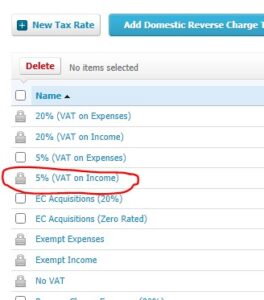
If the reduced rates don’t appear in your Xero account, you can easily create them by adding a new tax rate, and you can do this by:
- In the Accounting menu, select Advanced, then click Tax rates.
- Click New Tax Rate.
- Enter a display name and select a tax type.
- Add the tax component name and enter the VAT percentage.
- Click Save.
To note if you have any automatic bank rules set up, repeating templates, or set defaults for customers please ensure these are also changed to avoid any errors.
If you have any issues with the changes please feel free to contact a member of the Plus Advisory team at Plus Accounting for further support.
Author: Emma Hardwick, Plus Advisory Manager, Plus Accounting
Any views or opinions represented in this blog are personal, belong solely to the blog owner and do not represent those of Plus Accounting. All content provided on this blog is for informational purposes only. The owner of this blog makes no representations as to the accuracy or completeness of any information on this site or found by following any link on this site.
Date Published: 15 July 2020


